Wii U Deluxe Set Box
The two cardboard trays of stuff inside the Wii U Deluxe Set Box

The Wii U Gamepad - It seems so huge, but surprisingly comfortable to hold, although as someone always intimidated by PS3 and Xbox controllers and all there buttons I worry about something with a two L and R buttons!

Turning the system on for the first time
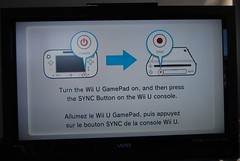
Syncing the Gamepad with the console
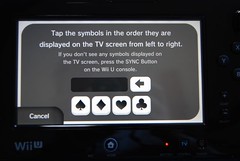
Interesting method of touching the symbols as they appear on TV to sync the Gamepad
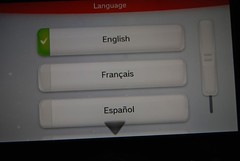
Selecting the language using the Gamepad for set up
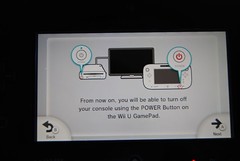
Now that it is synced, the Gamepad can turn the system off
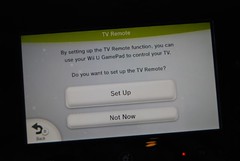
Asking if I want to set up the TV remote. Considering I never had a remote for my TV I was excited to discover this was an option.

TV Remote screen on Wii U Gamepad. I absolutely love it because I can control my TV and my DirecTV box with it. I had set up my DirecTV remote to most of this, but it was really frustrating I could not change TV input with it. It would seem how hard is it to walk to the TV and change input, but I kind of tend to stack junk around the side of the dresser my TV is on making it hard to access the input buttons. Now I can easily switch between TV and Wii inputs with the Gamepad.
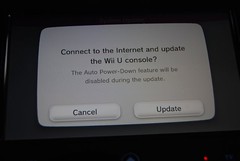
Checking for update after I set up the Internet, which was done by taking the Gamepad upstairs where I keep the WiFi password. The Gamepad lost connection with the Wii U when I did this, but I found if I stood in the bedroom above mine instead of the office I was close enough to input the password. Nice to not have to bring password down and then take it back up, although I kind of expected better distance for it to stay connected, as it would seem if I put the Wii U in my Great Room and tried to control it to watch video stuff on the Wii U while playing Guild Wars 2 on the PC in the study it may end up being too far away to stay connected, as it disconnected when I was by my brother's room, which is about same distance measurement as that scenario.

Downloading the update, which has now gotten to be about halfway done while I did this post (~20 to 30 minutes)

The Wii U Gamepad - It seems so huge, but surprisingly comfortable to hold, although as someone always intimidated by PS3 and Xbox controllers and all there buttons I worry about something with a two L and R buttons!

Turning the system on for the first time
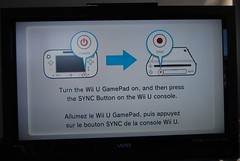
Syncing the Gamepad with the console
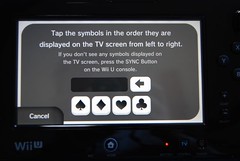
Interesting method of touching the symbols as they appear on TV to sync the Gamepad
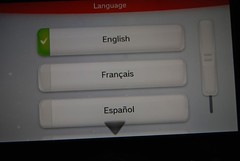
Selecting the language using the Gamepad for set up
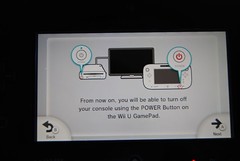
Now that it is synced, the Gamepad can turn the system off
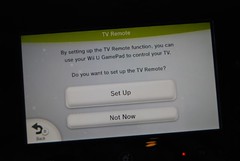
Asking if I want to set up the TV remote. Considering I never had a remote for my TV I was excited to discover this was an option.

TV Remote screen on Wii U Gamepad. I absolutely love it because I can control my TV and my DirecTV box with it. I had set up my DirecTV remote to most of this, but it was really frustrating I could not change TV input with it. It would seem how hard is it to walk to the TV and change input, but I kind of tend to stack junk around the side of the dresser my TV is on making it hard to access the input buttons. Now I can easily switch between TV and Wii inputs with the Gamepad.
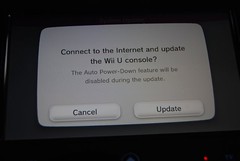
Checking for update after I set up the Internet, which was done by taking the Gamepad upstairs where I keep the WiFi password. The Gamepad lost connection with the Wii U when I did this, but I found if I stood in the bedroom above mine instead of the office I was close enough to input the password. Nice to not have to bring password down and then take it back up, although I kind of expected better distance for it to stay connected, as it would seem if I put the Wii U in my Great Room and tried to control it to watch video stuff on the Wii U while playing Guild Wars 2 on the PC in the study it may end up being too far away to stay connected, as it disconnected when I was by my brother's room, which is about same distance measurement as that scenario.

Downloading the update, which has now gotten to be about halfway done while I did this post (~20 to 30 minutes)


No comments:
Post a Comment